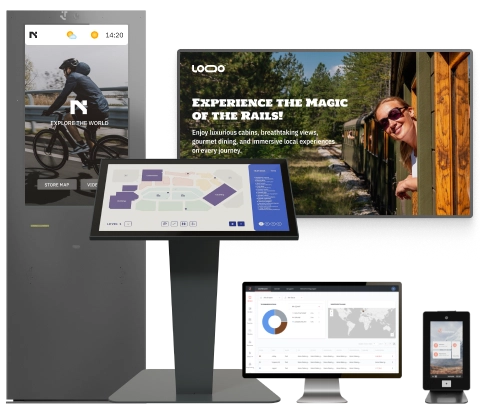Step into the future of office environments, where an intuitive visitor experience ensures your guests feel valued from the very moment they set foot in the reception area. Forecasts indicate a booming digital signage market in the future, which is expected to achieve $52.7 billion by 2032. Let’s find out how a visitor management system for offices functions and highlight all stages of the process from front-desk reception to system setup. Read on to discover how these cutting-edge technologies can transform a typical office space into a secure and welcoming environment.
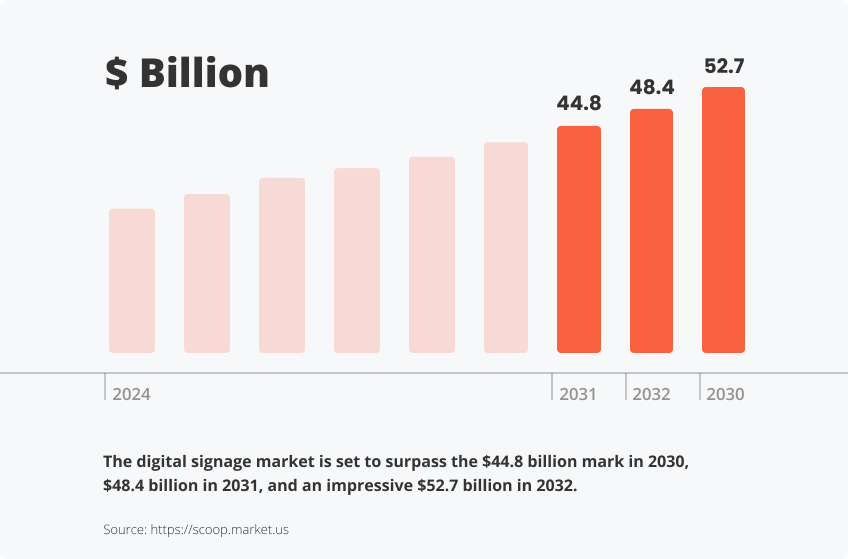
Office Reception Desk to Digital
Front desk sign-in process
The front desk serves as the first point of contact in most offices. Traditionally, guests filled out paper forms upon arrival, but in modern workplaces, this manual approach has been replaced with a digital check-in process. This step also acts as a quick onboarding experience for first-time visitors, guiding them through any necessary protocols and documentation. Electronic sign-ins capture visitor details in real-time, eliminating the need for outdated pen-and-paper records. This significantly enhances productivity by reducing human error and providing immediate insights into the exact location of all visitors at any given moment. For seamless management, digital sign-ins typically require basic information, such as the visitor’s name and purpose of their visit.
Digital receptionist functions
As offices actively incorporate technology, the important role of a physical receptionist can be complemented or even replaced by automated systems like interactive kiosks. An intuitive interface on these kiosks simplifies user interactions and guides visitors through each step. After the emergence of cloud computing, you can access the database with the stored visitor details from anywhere, which makes it easier for organizations with multiple branches to manage entries in a centralized manner.
Delight your guests, visitors, and employees with minimal wait times, intelligent access processes, and a high-quality appearance.
Lobby check-in flow
A well-structured lobby functions much like an airport check-in or hotel reception: guests approach interactive kiosks, confirm their appointment, and complete any required forms. Equipped with advanced computer hardware and software, these digital systems can handle everything from ID scanning to photo capture, ensuring a smooth and secure check-in process.
Walk-in visitor handling
Not all visitors arrive with an appointment. A modern office visitor management system can efficiently allow your organization to accommodate walk-ins as well. By selecting a “walk-in” option, the system collects the details of customers and sends notifications via email or SMS to the front desk or relevant personnel. Additionally, the system can print a temporary badge and provide visitors with essential information, leaving a positive and lasting impression of the company.
Millennium Print Group (MPG), one of the largest producers of trading cards in the US, uses a fully streamlined temp worker and visitor management system from friendlyway to efficiently register, check in, check out, and track the activity of over 1,200 persons daily while ensuring service availability 24/7.
Office Visitor Types and Access
Employee guest processing
When employees invite personal or professional guests to their workplace, a structured check-in process allows for quick sign-in while maintaining security and protecting sensitive data. The system can restrict Internet access for such visitors and instantly notify hosts via Microsoft Outlook or other integrated platforms.
Interview candidate check-in
When companies search for top talent and conduct interviews for employment, they can use digital candidate sign-in. For example, if signing an NDA or other legal document is required, the kiosk can manage it electronically without human interaction. Candidate details are securely stored to ensure that they can be easily retrieved for subsequent interview rounds.
Vendor registration steps
Organizations often rely on third-party suppliers to maintain smooth operations. A digital lobby system can recognize returning vendors and store their information in a centralized database. According to corporate regulatory compliance requirements, vendors can be granted access only where needed, if certain areas are restricted.
Meeting attendee management
With pre-registration links, visitors can quickly sign in and receive a printed or digital badge with room details. Besides, real-time scheduling tools allow organizers to monitor venue capacity and track attendee arrivals efficiently.
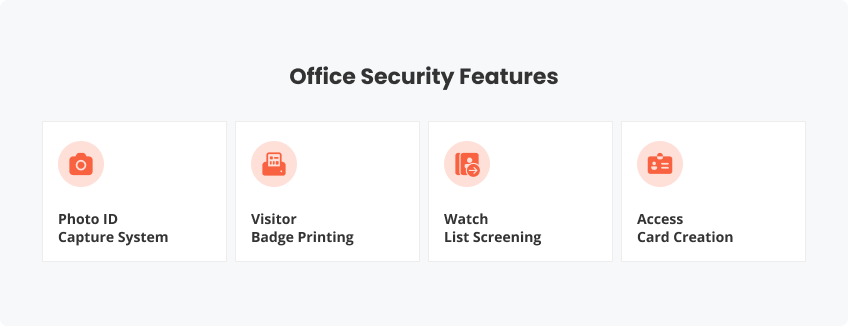
Office Security Features
Photo ID capture system
Interactive kiosks or connected devices can photograph the visitors during the sign-in process. Then, the system uses automation to link the photo to the visitor’s profile, which will ensure a smooth identity check.
Visitor badge printing
Digital kiosks print physical badges that display the visitor’s photo, name, and purpose of the visit. With barcodes and QR codes, visitors can access designated areas securely. In case of loss, badges can be easily invalidated and reprinted to prevent unauthorized use.
Watch list screening
To support occupational safety and health and mitigate potential risks, organizations implement watch list screening as a preventive measure. This system allows for the immediate identification and flagging of potential threats, enabling a swift and appropriate response.
Access card creation
For extended visits, programmable access cards can be issued and linked to a visitor’s sign-in record in compliance with building access policies. These cards can grant access to specific areas or timeframes and can be easily deactivated after the visit. This technology offers precise control over visitor movement.
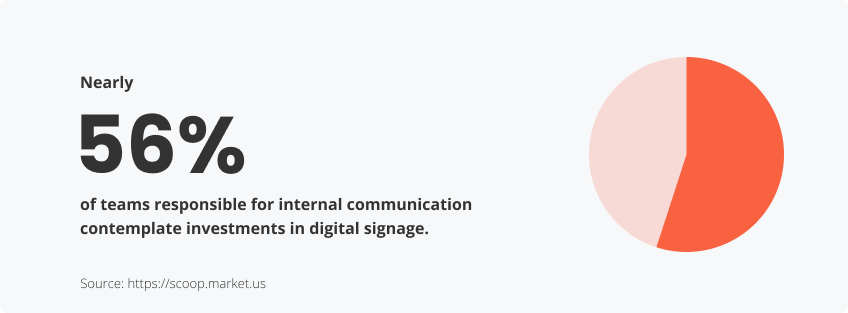
Office Host Notifications
Instant alert system
According to research, 56% of teams responsible for internal communication contemplate investments in digital signage. In line with communication protocol, real-time alerts via email or SMS can notify hosts when a visitor arrives. This helps reduce wait times and allows for quick rescheduling if a meeting is missed.
Meeting schedule sync
Integration with Microsoft Outlook automates meeting details and invitations. This synchronized approach helps prevent double bookings and optimizes time management.
Group visit planning
Each guest receives a unique QR code or a link for streamlined check-in. Attendee lists can be imported from tools such as Microsoft Excel, and the generated QR codes can be scanned upon arrival to reduce lobby congestion.
Late arrival handling
Automatic alerts notify hosts of visitor delays, allowing them to decide whether to wait, reschedule, or assign a colleague to meet the guest. Updated arrival times keep reception staff and hosts informed and aligned.
Office Visitor Records
Digital logbook system
Paper logs have become obsolete due to issues with legibility and the risk of loss. Digital logbooks store all visitor data in a secure online repository, allowing for easy search and filtering. This enhances security, simplifies audits, and eliminates the need for physical storage.
Visit history tracking
Comprehensive analytics enable tracking of visitor activity, including frequency and time of visits. This data helps identify peak hours and room usage, allowing for better resource allocation and reception staffing.
Guest Wi-Fi management
Restricted or time-limited connectivity ensures secure internet access for your guests. Once a session expires, access privileges automatically adjust, reducing IT workload and enhancing security.
Document signing process
Digital sign-on screens allow guests to read and sign a document directly at interactive kiosks, with signed forms securely stored alongside their visitor profiles. This reduces paper clutter and ensures critical documents are not misplaced or lost.
Take the pressure off your staff and improve the quality of your visitor experience by ensuring seamless and intuitive navigation throughout your facility.
Office Safety Protocols
Emergency evacuation steps
During emergencies, the system will provide an instant roster of people who are inside the building. Special configuration will also trigger alerts to help with wayfinding. The system will guide the visitors to safe spaces or outdoors in the quickest way.
Health screening methods
Optional health screenings, such as temperature checks, can be integrated into the sign-in system. If a visitor does not meet the criteria, the system can discreetly alert the relevant teams to ensure compliance with health guidelines and maintain a safe environment.
Building access rules
Access levels vary based on visitor type — employees, vendors, candidates, and clients may have different permissions. Updates to access roles are applied immediately, ensuring the facility remains secure and efficient.
Visitor policy enforcement
Upon arrival, guests review office policies, including prohibited items and confidentiality guidelines. The system records their agreement, which ensures that all visitors understand the expectations and reduces potential compliance disputes.

Office System Setup
Reception area layout
Strategic placement of check-in kiosks minimizes confusion and congestion. Positioning the kiosk in a prominent location creates a more organized and efficient reception area, which guarantees a smooth visitor experience
Tablet kiosk installation
Touchscreen tablets provide portability and user-friendly features. These devices can help handle photo capture, data entry, and effective digital document signing. Placing them on special protective stands keeps devices accessible and secure.
Network requirements
Ensure stable Internet connectivity for smooth photo uploads, real-time notifications, and system updates. A backup connection helps prevent downtime. To maintain high cybersecurity standards, use encryption, firewalls, and conduct regular security assessments.
Staff training
Practical demos and structured training will help personnel adapt to the new system. Providing comprehensive learning materials and expert guidance helps staff to confidently navigate the system, respond to alerts, and handle basic troubleshooting effectively.