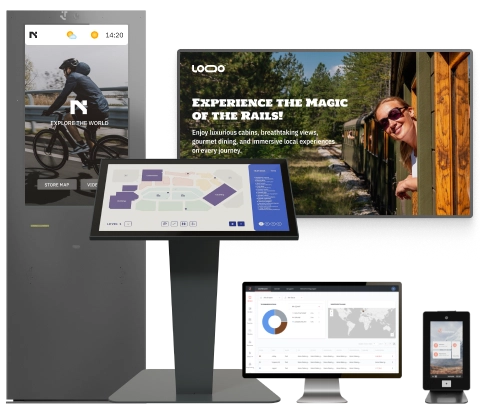Digital signage is a versatile and dynamic tool used to display content such as images, videos, and information on digital screens. It can be effectively utilized in retail stores, corporate offices, educational institutions, and public spaces to enhance communication, engage audiences, and improve the overall experience. This guide to digital signage can help you understand the basics of digital signage, its setup, and its effective usage.
Setting Up Digital Signage
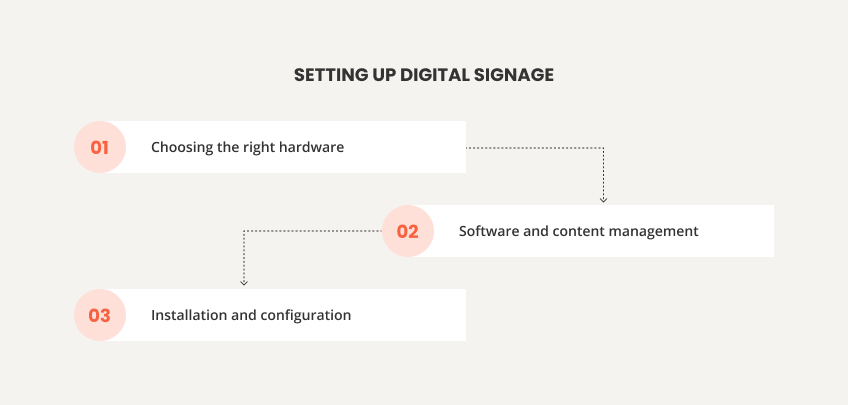
Choosing the right hardware
Selecting appropriate hardware is crucial for setting up on-premise digital signage. Digital displays should match the environment and viewing distance, with options ranging from small screens to large, high-resolution ones to ensure clear and appealing content as well as proper wait time. Outdoor displays need weatherproofing and high brightness to maintain visibility in sunlight. Digital signage players, which connect to displays and run the software, must be compatible and capable of handling the intended content formats. Mounting equipment, such as wall or ceiling mounts and floor stands, should be robust and adjustable to ensure safety, proper weight support, and optimal viewing angles.
Software and content management
The software is the backbone of your digital signage system, enabling the creation, scheduling, and management of content across multiple displays.
Content Management Systems (CMS): A good CMS should be user-friendly, offer a range of templates, and support various content formats. It should also allow scheduling of playlists and content display at specific times. Some CMS platforms offer cloud-based digital signage solutions, enabling remote access and management. Look for features such as drag-and-drop interfaces, content libraries, and real-time updates. Cloud-based digital signage software provides flexibility and scalability, making it easier to manage networks across multiple locations.
Integration and Compatibility: Ensure that the software integrates seamlessly with your existing systems and supports the hardware you’ve chosen. Look for software that offers remote management capabilities for easy updates. Compatibility with various content formats (e.g., images, videos, HTML5, RSS feeds) is essential for flexibility in content creation. For instance, platforms like Microsoft Azure offer robust digital signage options for integration.
Installation and configuration
Proper installation and configuration are essential for the smooth operation of digital signage.
Network Setup: Digital signage requires a reliable, secure internet connection for updates. Wired connections offer more stability, but wireless connections allow for greater flexibility in installation. Ensure your network is secure to prevent unauthorized access and tampering, and consider using Wi-Fi for installations where running cables is difficult.
Configuration: Configure media players and displays according to the manufacturer’s instructions. This includes setting the correct display resolution, ensuring high-quality content playback, and properly synchronizing multiple displays if applicable.
Power Management: Plan for the power needs of your displays and media players. Consider using power-saving settings to reduce energy consumption. Ensure that the power supply is stable and consider using uninterruptible power supplies (UPS) to protect against power outages. Reliable power management is crucial, especially for outdoor digital signage that may be exposed to variable weather conditions.
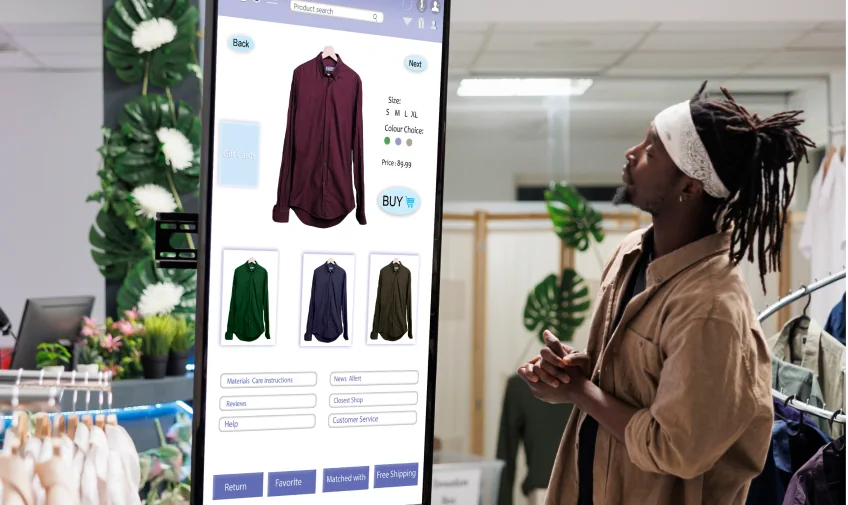
Creating Effective Digital Signage Content
Content types and formats
Creating diverse and engaging content is crucial for the success of your digital signage.
Images and Graphics: Use high-quality, correctly sized images (JPEG, PNG) and scalable vector graphics (SVG) to ensure visual clarity. High resolution prevents pixelation and maintains the visual appeal of your signage.
Videos: Keep videos short, with resolutions that match the display for optimal quality. Use MP4 and MOV formats for compatibility and efficient compression. Videos are particularly effective at capturing attention in retail and public spaces.
Text and Information: Display news, announcements, and schedules with clear, legible fonts. Keep text concise and easy to read, utilizing bold, contrasting colors. Mixing static and dynamic content keeps audiences engaged and informed.
Designing engaging content
Effective content design can significantly impact audience engagement.
Visual Hierarchy: Arrange content elements to guide the viewer’s eye, with larger fonts and bold colors used for key information. A strong visual hierarchy ensures that critical details are noticed first, followed by secondary information. This can be achieved by adjusting the font sizes, weights, and colors.
Brand Consistency: Ensure your content aligns with your brand’s visual identity by using consistent colors, fonts, and logos. Maintaining brand consistency not only strengthens brand recognition but also makes your content look professional and cohesive. Incorporating brand values into your content helps reinforce your brand message and connect with your target audience.
Call to Action (CTA): Include clear CTAs to encourage customers to interact. Regardless of whether you are guiding viewers to visit a website or make a purchase, the call-to-action (CTA) should be clear, prominent, and action-oriented. Effective CTAs can drive customer engagement and potentially increase sales.
Scheduling and updating content
Consistently refreshing your content ensures it remains relevant and engaging.
Content Scheduling: Digital signage can be used to schedule content to display at specific times. This is particularly useful for time-sensitive information or special promotions. For example, different content can be displayed at various times of the day to target specific audience segments. Automated scheduling ensures that the right content is displayed at the right time without manual intervention.
Updates: Regularly review and update your content to keep it fresh and relevant. Stale or outdated content can disengage your audience. Schedule periodic reviews to ensure your digital signage remains effective. Frequent updates to your digital signage content can help maintain audience interest and keep them entertained and informed.
Best Practices for Digital Signage Usage
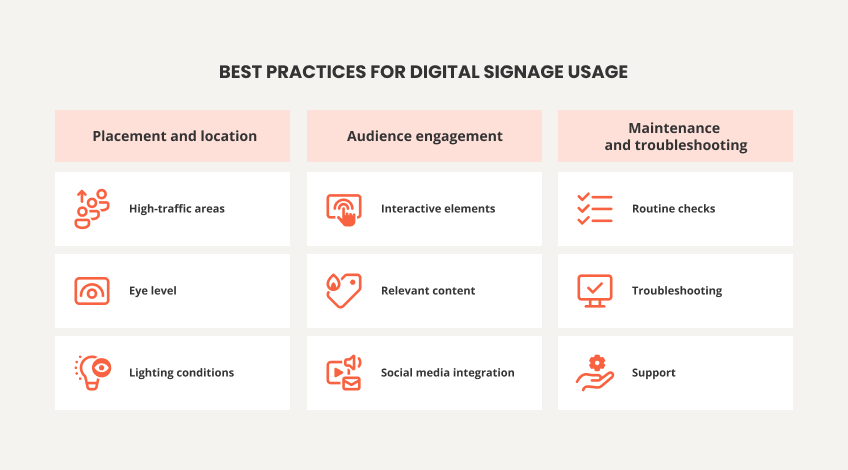
Placement and location
The placement of your digital signage significantly affects its visibility and impact.
High-Traffic Areas: Position screens in entrances, waiting areas, and hallways to maximize visibility and reach the most viewers.
Eye Level: Place screens at eye level, considering the average height of your audience to ensure easy engagement.
Lighting Conditions: Ensure visibility by avoiding direct sunlight, using high-brightness screens for bright areas, and employing anti-glare screens to enhance readability.
Audience engagement
Interactive Elements: Incorporate touch screens and QR codes to encourage audience participation. Interactive displays provide immersive experiences, such as wayfinding assistance, while QR codes link to additional content or promotions.
Relevant Content: Tailor content to your audience using analytics and feedback. Understanding your audience’s demographics and behavior ensures higher engagement and satisfaction.
Social Media Integration: Display live social media feeds for dynamic content updates and to encourage brand interaction. Highlighting user-generated content can build community and enhance engagement.
Maintenance and troubleshooting
Regular maintenance ensures your digital signage works smoothly and remains functional and effective.
Routine Checks: Perform regular checks on both hardware and software. Look for signs of wear, technical issues, or malfunction. Scheduled maintenance helps identify potential problems before they affect system performance. Regular inspections can include checking connections, cleaning displays, and updating software. Ensuring your content displays correctly enhances the overall experience for your customers.
Troubleshooting: Establish a strategy for addressing frequent problems such as software glitches, network problems, and hardware malfunctions. Quick and efficient troubleshooting minimizes downtime. Document common issues and solutions to streamline the troubleshooting process.
Support: Ensure access to technical support from hardware and software providers. A support agreement or warranty can provide peace of mind and ensure that expert help is available when needed.
Measuring the Effectiveness of Digital Signage
Key Performance Indicators (KPIs)
Measuring the effectiveness of your digital signage helps you understand its impact and make improvements.
Audience Metrics: Track metrics such as impressions, engagement, and interaction rates through analytics tools integrated with your CMS. Audience metrics provide insights into how many people are viewing your content and how they are interacting with it. Understanding audience behavior helps optimize your digital signage strategy.
Sales Data: For retail environments, track sales data to see if there is a correlation between digital signage content and sales performance. Comparing sales data before and after implementing digital signage can highlight its impact on purchasing behavior. Effective digital signage can boost sales, which is a key benefit for retail businesses.
Feedback: Gather feedback from your audience to understand their experience and preferences. Use surveys or direct feedback mechanisms to reveal which content is effective and which needs improvement. Use this information to tailor your content strategy.

Feedback and continuous improvement
Continuous improvement is essential for maintaining the effectiveness of your digital signage.
Data Analysis: Regularly analyze the data collected from your KPIs. Look for trends and insights that can inform your content strategy. Data analysis helps identify what works and what doesn’t, allowing for data-driven decisions to enhance your digital signage strategy.
Making Adjustments: Based on your analysis, make necessary adjustments to your content, placement, and overall strategy. Continuous iteration and optimization ensure that your digital signage remains effective and relevant. Regular updates help incorporate new insights and changing audience preferences.
Staying Updated: Keep up with the latest trends and advancements in digital signage technology. This ensures you are using the most effective tools and techniques. Technological advancements can offer new features and capabilities that enhance your digital signage system. Regular training and updates ensure that your team stays proficient with the latest tools.
Conclusion
Digital signage is a powerful tool that can enhance communication, engage audiences, and improve the overall experience in various settings. By carefully selecting hardware, using effective content management software, and creating engaging content, you can maximize the impact of your digital signage. Regular maintenance, strategic placement, and continuous improvement are key to ensuring long-term success. Measuring effectiveness through KPIs and audience feedback allows for ongoing optimization. By staying updated with technological advancements and industry trends, you can ensure that your digital signage remains a valuable asset.
FAQ
Digital signage is a system for displaying content like images, videos, and information on digital screens in retail, corporate, and public spaces to engage audiences. Ranging from single screens to complex networks, it boosts brand visibility and communication.
Digital signage creates a positive impact by displaying dynamic content, enhancing communication, and boosting audience engagement. It streamlines updates, reduces printing costs, and allows for targeted campaigns, making it a versatile communication tool.
Digital signage displays various content such as images, videos, text, social media feeds, and interactive elements. In retail, you can use promotional videos and product information; in corporate settings, display internal communications and performance dashboards. Relevant content captivates audiences and conveys key messages.
Choose digital signage software that is user-friendly, compatible with your hardware, and offers robust content management features. Look for software that supports various content formats, provides scheduling options, and offers remote management capabilities. Consider software that provides analytics and reporting features to measure effectiveness. A trial period or demo can help you evaluate the software’s suitability for your needs. Cloud-based digital signage software can offer additional flexibility and ease of management.
Track key metrics (impressions, engagement, sales) and gather audience feedback to optimize your digital signage content and strategy. Leverage analytics to refine your approach and ensure lasting effectiveness.