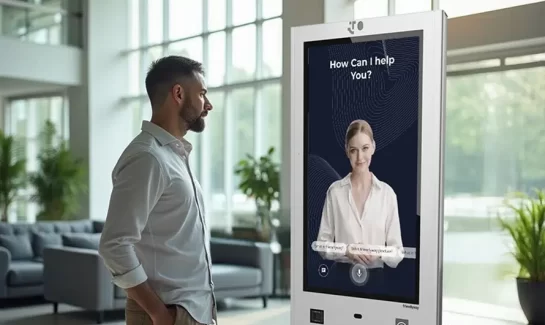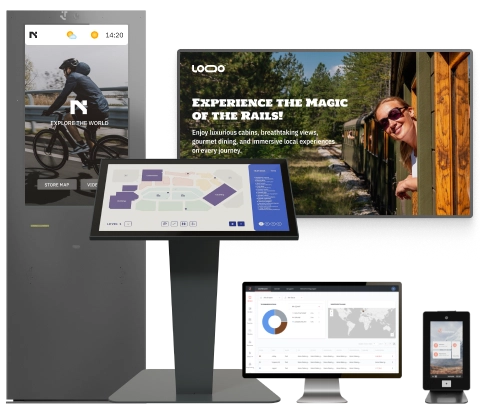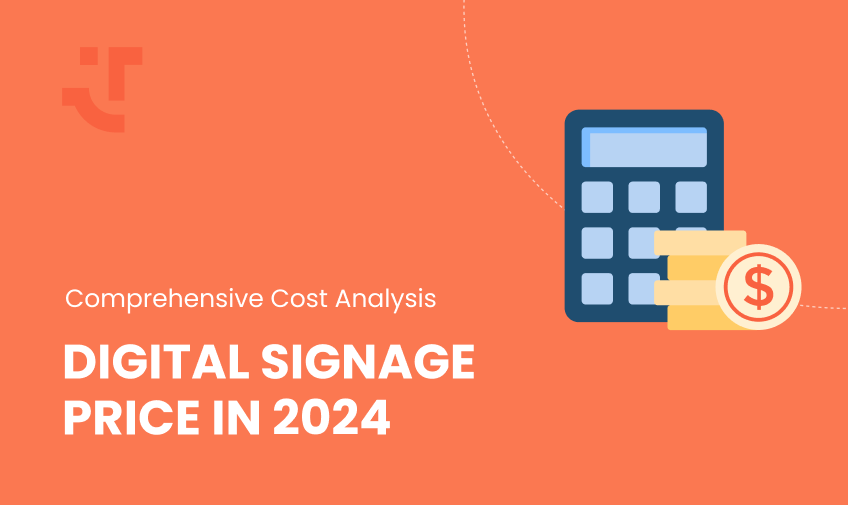
Digital signage is an increasingly popular solution for businesses looking to enhance their communication, advertising, and customer engagement. However, understanding the cost structure can be complex due to the various factors involved. In this article, we will provide an in-depth analysis of what affects digital signage prices, breaking down the costs, and exploring the different options available.
What Affects Digital Signage Price?
The cost of digital signage can be influenced by multiple factors, including the type and quality of display screens, media players, software and licensing, installation, and ongoing maintenance. The complexity of the installation and the specific requirements of the business can significantly impact the overall expense.
Factors influencing digital signage costs
Several key factors contribute to the overall cost of a digital signage solution. These include:
- Display screen quality and size: higher quality screens with better resolution and larger sizes tend to cost more.
- Media player specifications: the capabilities and features of the media player can affect the price.
- Software and licensing fees: the choice between cloud-based and on-premises solutions, as well as the features offered, can influence costs.
- Installation complexity: more complex installations lead to higher costs.
- Maintenance and IT support: regular maintenance and support are essential for keeping the system operational and can add to the long-term costs.
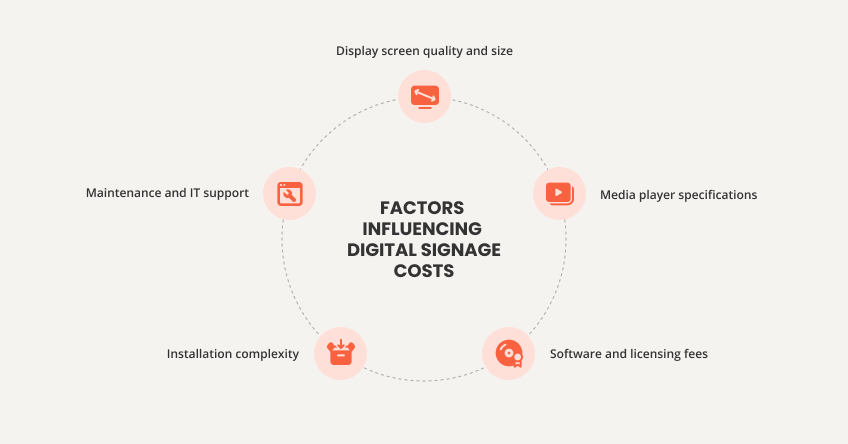
Breakdown of Digital Signage Costs
Display screen costs
The display screen is a key component of any digital signage system, with prices varying by size, resolution, and brand. Commercial-grade screens cost more than consumer-grade ones due to their superior durability and performance.
Factors affecting display screen costs
- Size: larger screens naturally cost more.
- Resolution: higher resolution screens provide better image quality, but come at a higher price.
- Brand and quality: well-known brands with a reputation for quality typically charge more for their screens.
Media player costs
Media players drive the content displayed on screens. They range from low-cost devices to high-end units with advanced features, which significantly impact the overall cost of your digital signage setup.
Types of media players
- Commercial media players: built for business environments, these players come with features like remote management, higher processing power, and longer warranties.
- Consumer media players: these can be a cost-effective option for smaller setups, but may lack some of the advanced features of commercial units.
- Mini PCs: these versatile devices can be used as media players, with costs varying based on specifications and brand.
Upgrade with friendlyway’s cutting-edge digital signage solutions.
Software and licensing costs
Special software is necessary to manage and control the digital signage content. This software can be cloud-based or on-premises, often requiring a licensing fee. The cost can vary based on the features offered and the number of screens supported.
Cloud-based vs. on-premises solutions
- Cloud-based solutions: these allow for remote management and updates, making them convenient for businesses with multiple locations. They often involve ongoing subscription fees.
- On-premises solutions: while these may have a higher upfront cost, on-premise solutions can be more economical in the long run, especially for businesses that prefer to manage their systems internally.
Installation costs
Installation costs can vary depending on the complexity of the setup, the location of the screens, and the need for custom solutions to mount the hardware. Professional installation ensures that the system is correctly configured and safe to use.
Factors influencing installation costs
- Number of screens: more screens generally mean higher installation costs.
- Location and accessibility: difficult-to-reach locations can increase the complexity and cost of installation.
- Custom mounting solutions: these can add to the expense, especially if custom brackets or enclosures are needed.
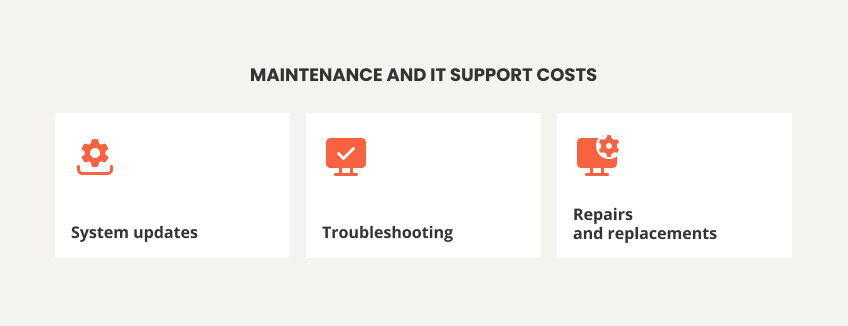
Maintenance and IT support costs
Ongoing maintenance and IT support are crucial for keeping the digital signage system running smoothly. These costs can include regular updates, troubleshooting, and repairs, which should be factored into the total cost of ownership.
Importance of regular maintenance
- System updates: keeping software and firmware up to date is essential for security and performance.
- Troubleshooting: addressing issues promptly can prevent downtime and ensure the system operates smoothly.
- Repairs and replacements: regular maintenance can help identify potential problems before they become major issues, saving money in the long run.
Display Screen Options and Pricing
Commercial vs. consumer display screens
Commercial display screens are designed for continuous use and offer better durability, brightness, and warranty terms compared to consumer screens. While they are typically more expensive, they provide a higher return on investment for businesses that rely heavily on digital signage.
Advantages of commercial display screens
- Durability: built to withstand continuous use.
- Brightness: higher brightness levels make them suitable for various lighting conditions.
- Warranty: often come with longer and more comprehensive warranties.
Screen size and its impact on cost
The size of the display screen is a major cost factor. Larger screens naturally cost more, but they can also have a greater visual impact. Businesses need to balance the cost with the desired viewer experience.
Considerations for screen size
- Viewer distance: larger screens are better for areas where viewers will be farther away.
- Content type: high-definition content may require larger screens to be effective.
- Space availability: the physical space available for the screen can limit size options.
Types of display screens
There are various types of display screens available, including LCD, LED, and OLED. Each type has its advantages and price points. LED screens, for example, offer superior brightness and energy efficiency, while OLED screens provide excellent color accuracy and contrast.
Comparison of display screen types
- LCD screens: generally more affordable, suitable for indoor use.
- LED screens: offer better brightness and energy efficiency, suitable for both indoor and outdoor use.
- OLED screens: provide the best color accuracy and contrast, but are often more expensive.
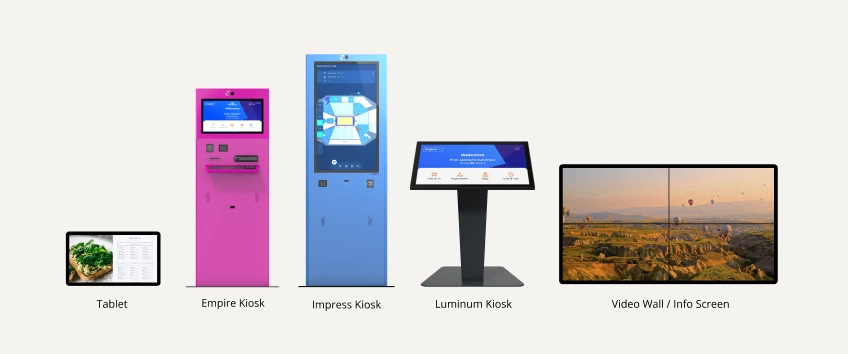
Media Player Options and Pricing
Commercial media players
Commercial media players are built to handle the demands of a business environment. They often come with features like remote management, higher processing power, and longer warranties, which justify their higher price tags.
Benefits of commercial media players
- Reliability: designed for continuous operation.
- Remote management: allows for easier content management, updates and troubleshooting.
- Extended warranties: provide peace of mind and long-term support.
Consumer media players
Consumer media players can be a cost-effective option for smaller setups. While they may lack some of the advanced features of commercial units, they can still provide reliable performance for less demanding applications.
When to use consumer media players
- Small businesses: ideal for businesses with limited budgets.
- Simple installations: suitable for setups that do not require advanced features.
- Low traffic areas: can be used in locations where the signage is not heavily relied upon.
Mini PCs as media players
Mini PCs are a versatile option that can be used as media players. They offer the flexibility of running various software solutions and can be upgraded as needed. Their cost can vary based on the specifications and brand.
Advantages of mini PCs
- Flexibility: can run a wide range of software.
- Upgradability: components can be upgraded to meet changing needs.
- Compact size: easily integrated into various setups.
Take the first step towards a smarter, more efficient digital solution with friendlyway.
Software and Licensing Options
Cloud-based vs. non-cloud solutions
Cloud-based signage software allows cloud computing and remote management, but often requires ongoing fees. Non-cloud solutions have higher upfront costs, but may be more economical long-term.
Benefits of cloud-based solutions
- Remote management: easily update content from anywhere.
- Scalability: add more screens and locations without significant infrastructure changes.
- Regular updates: automatic updates ensure the system is always up to date.
Subscription models
Subscription models for digital signage software can vary widely. Some providers offer tiered pricing per screen, while others may charge based on the features required. It’s important to choose a monthly or annual plan that aligns with your business needs and budget.
Considerations for Subscription Models
- Number of screens: determine how many screens you need to support.
- Features required: assess which features are essential for your business.
- Budget: balance the cost with the benefits provided by the software.
Features to look for in digital signage software
When selecting digital signage software, consider features such as content scheduling, remote management, real-time updates, and integration with other systems. The more features you need, the higher the cost is likely to be.
Essential software features
- Content scheduling: automate content updates based on time and date.
- Remote management: control and update screens from a central location.
- Real-time updates: ensure content is always current and relevant.
- Integration: compatibility with other business systems and tools.

Installation and Maintenance Costs
Installation factors
The cost of installation can depend on several factors, including the number of screens, their locations, and any custom mounting or wiring required. Professional installation ensures that the system is securely and correctly set up.
Key installation considerations
- Screen locations: accessibility and visibility for the target audience.
- Wiring and cabling: ensure proper connections and power supply.
- Mounting solutions: custom brackets and enclosures for secure installation.
Maintenance requirements
Regular maintenance is essential to keep your digital signage system running smoothly. This may involve software upgrades, hardware inspections, and troubleshooting. Maintenance contracts can help manage these costs and provide peace of mind.
Importance of regular maintenance
- System reliability: prevents unexpected downtime and issues.
- Performance optimization: ensures optimal performance and efficiency.
- Long-term savings: reduces the need for costly repairs and replacements.
Long-term savings
Investing in high-quality components and professional installation can lead to long-term savings by reducing the need for frequent repairs and replacements. Efficient maintenance practices can also extend the lifespan of your digital signage system.
Strategies for long-term savings
- Quality components: invest in reliable and durable computer hardware.
- Professional installation: ensure correct setup and configuration.
- Regular maintenance: schedule routine checks and updates.
Hidden Costs in Digital Signage
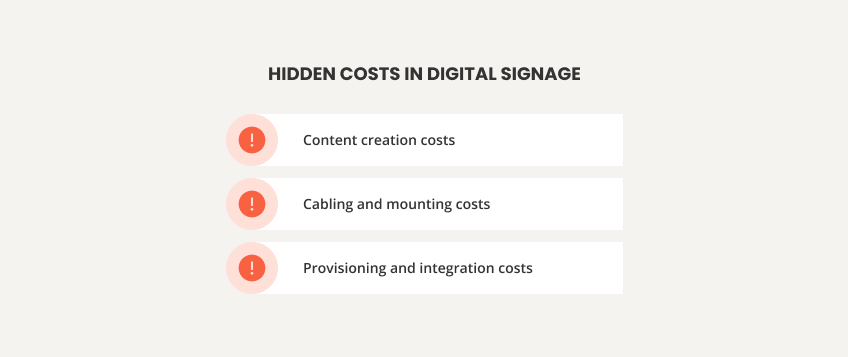
Content creation costs
Creating engaging and relevant content for your digital signage can incur additional costs. This might involve hiring graphic designers, videographers, or purchasing content creation tools and software.
Elements of content creation
- Design services: hiring professionals to create visually appealing graphics.
- Video production: producing high-quality videos for dynamic displays.
- Content tools: purchasing software and tools for content creation.
Cabling and mounting costs
Cabling and mounting costs can add up, especially for complex installations. Custom brackets and quality cables ensure secure and professional screen installation.
Considerations for cabling and mounting
- Quality cables: ensure reliable connections and signal integrity.
- Custom mounts: secure and aesthetically pleasing installations.
- Professional setup: avoid potential issues and ensure proper installation.
Provisioning and integration costs
Integrating digital signage with existing IT infrastructure adds to costs, including network setup, security measures, and software compatibility.
Factors affecting integration costs
- Network setup: ensuring reliable connectivity for content delivery.
- Security measures: protecting the system from unauthorized access.
- Compatibility: ensuring the signage system works seamlessly with other business tools.
FAQ
The price of digital signage is influenced by display screen quality, media player software, licensing, installation complexity, and maintenance requirements.
Commercial display screens can range from a few hundred to several thousand dollars, depending on the size, display resolution, and brand.
Yes, consumer media players and mini PCs can offer affordable options, though they may lack some features of commercial-grade players.
Consider features like content scheduling, remote management, real-time updates, and integration with other systems. The cost will vary based on these requirements.
Hidden costs can include content creation, cabling and mounting, and provisioning and integration with existing IT infrastructure.